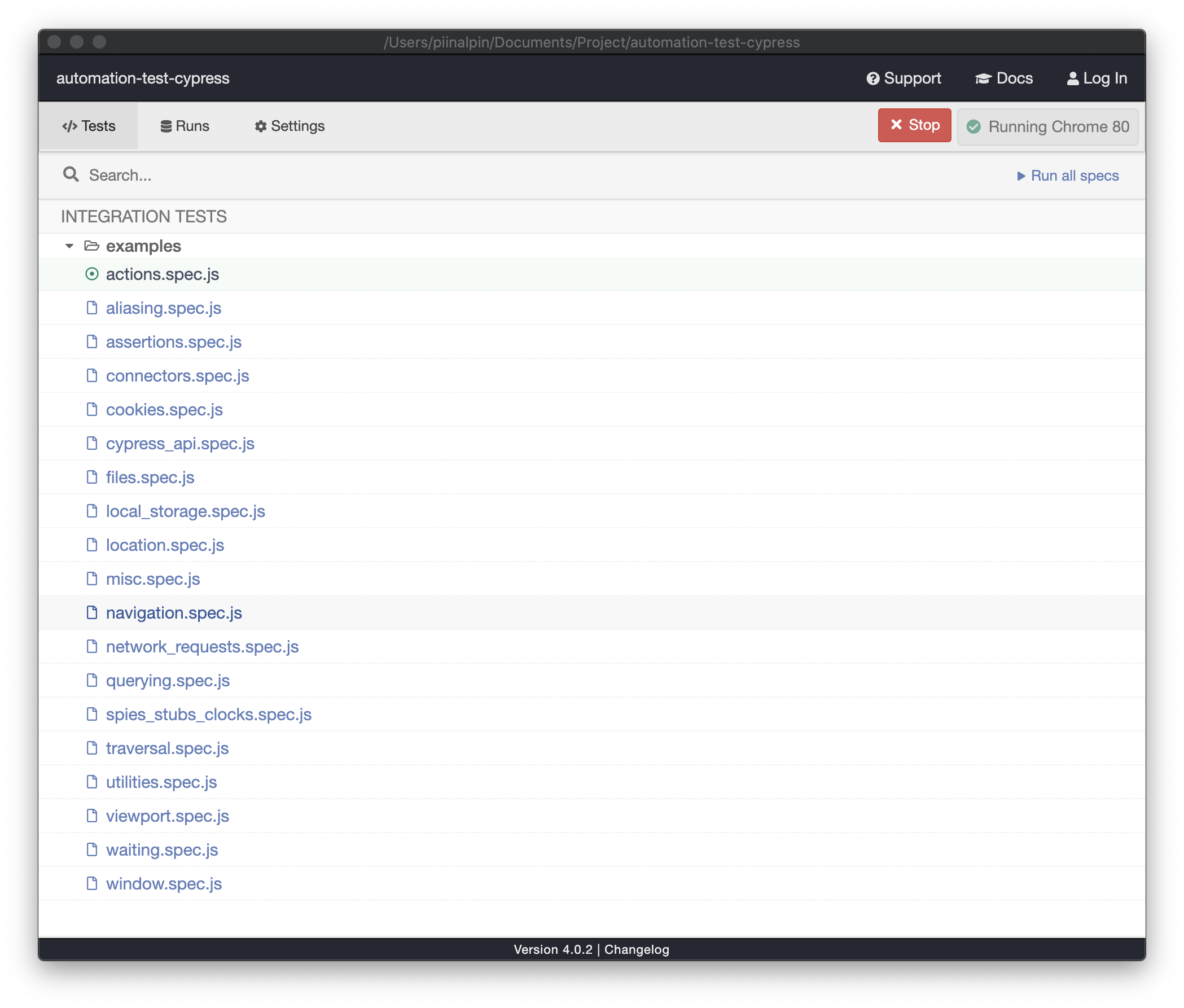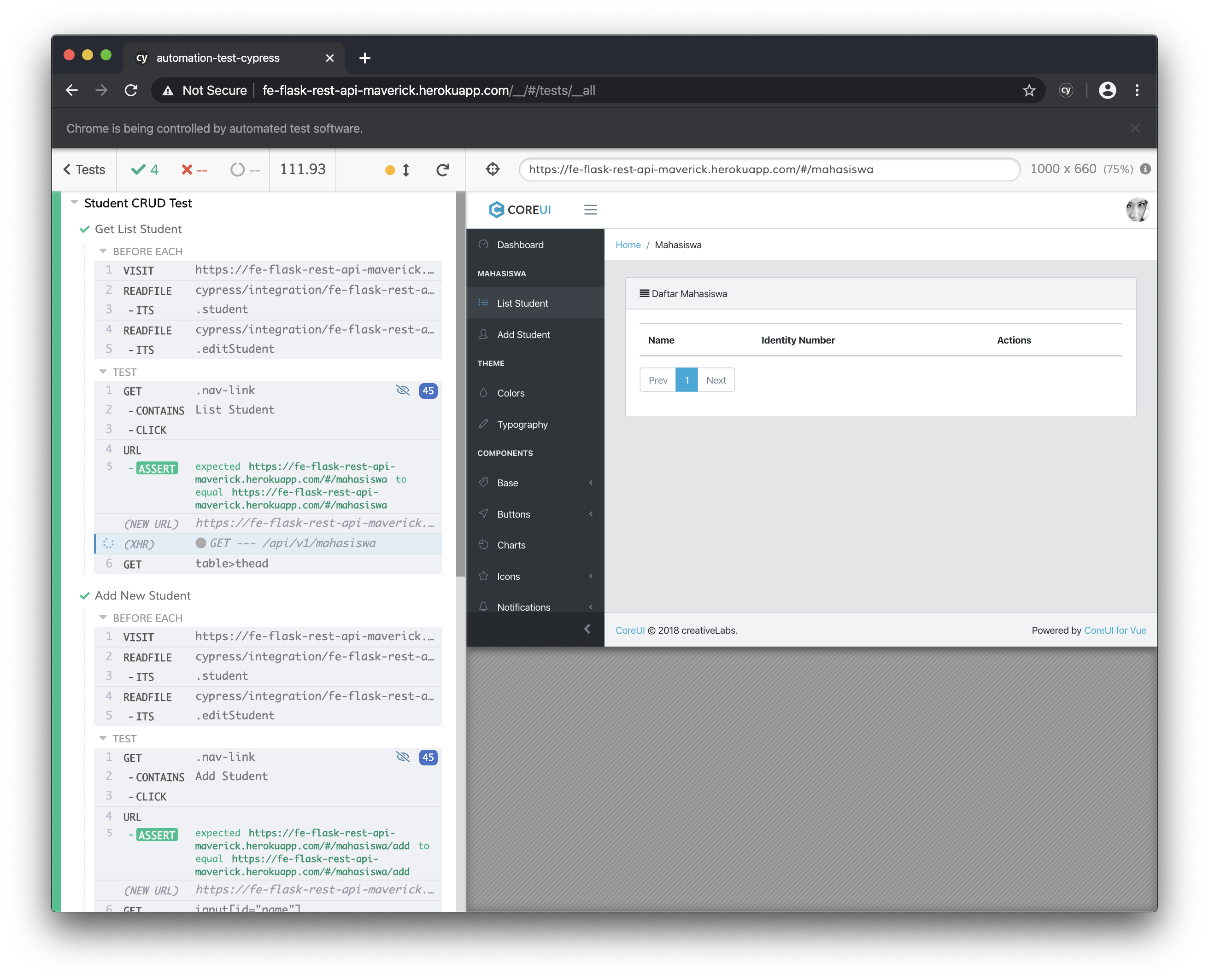Prerequisites
Install Cypress using NPM :
1
2
| cd /your/project/path
npm install cypress --save-dev
|
or using Yarn :
1
2
| cd /your/project/path
yarn add cypress --dev
|
Step to create test case
- Open cypress to get examples of test case from cypress module
using npx :
using yarn
Cypress should be like image below

- Create test case data, in this case I will use my simple CRUP web app which is deployed on heroku
https://github.com/piinalpin/FE-flask-rest-api.git. Create new file student-data.json at /my-project/cypress/integration/my-app. This file will be use for add new record and update record in the application.
1
2
3
4
5
6
7
8
9
10
| {
"student": {
"name": "Kirito",
"identityNumber": "2483483"
},
"editStudent": {
"name": "Kirigaya Kazuto",
"identityNumber": "8374323"
}
}
|
- Create test case
student.spec.js inside /my-project/cypress/integration/myapp extension should be .spec.js because legible automatically on cypress as test case. Lets start with get list student.
1
2
3
4
5
6
7
8
9
10
11
12
13
14
15
16
17
18
19
20
21
22
23
24
25
26
27
28
29
30
31
32
33
34
35
36
37
38
39
40
41
| describe('Student CRUD Test', function() {
// Define variable of new record and update record
let student = {}
let editStudent = {}
// Before each will be run automatically when run a test case
beforeEach(function() {
// Visit website with follow url
cy.visit('https://fe-flask-rest-api-maverick.herokuapp.com/')
// Read sudent-data.json which is use for add record
cy.readFile('cypress/integration/fe-flask-rest-api/student-data.json').its('student').then(value => {
student = {
name: value.name,
identityNumber: value.identityNumber
}
})
// Read sudent-data.json which is use for update record
cy.readFile('cypress/integration/fe-flask-rest-api/student-data.json').its('editStudent').then(value => {
editStudent = {
name: value.name,
identityNumber: value.identityNumber
}
})
})
// Create function get list student case
it('Get List Student', function() {
// Find class nav-link on htmnl where text contains List Student then click it
cy.get('.nav-link').contains('List Student').click()
// Assertion url should be equals
cy.url().should('eq', 'https://fe-flask-rest-api-maverick.herokuapp.com/#/mahasiswa')
// Assertion table of list student has table>thead>tr
cy.get('table>thead').should('have', 'tr')
})
})
|
- You can see on Cypress application then click
Run all spec. - Create case for Add Student below get list student function. Then see this run spec. You can remove all data from my web app before run spec at FE Flask Rest API
1
2
3
4
5
6
7
8
9
10
11
12
| it('Add New Student', function() {
cy.get('.nav-link').contains('Add Student').click()
cy.url().should('eq', 'https://fe-flask-rest-api-maverick.herokuapp.com/#/mahasiswa/add')
cy.get('input[id="name"]').type(student.name).should('have.value', student.name)
cy.get('input[id="nim"]').type(student.identityNumber).should('have.value', student.identityNumber)
cy.get('button').contains('Submit').click()
cy.get('button').contains('Yes, save it!').click()
cy.get('button').contains('OK').click()
cy.wait(2000)
cy.url().should('eq', 'https://fe-flask-rest-api-maverick.herokuapp.com/#/mahasiswa')
cy.get('table>tbody>tr').eq(0).should('contain', student.name)
})
|
- Create update test case, before you run this spec please remove all data from web application. Because cypress run all spec of
student.spec.js automatically.
1
2
3
4
5
6
7
8
9
10
11
12
13
| it('Edit Student', function() {
cy.get('.nav-link').contains('List Student').click()
cy.url().should('eq', 'https://fe-flask-rest-api-maverick.herokuapp.com/#/mahasiswa')
cy.get('button.btn.btn-warning.btn-secondary').children('i').should('have.class', 'fa-pencil').click()
cy.get('input[id="name"]').clear().type(editStudent.name).clear().type(editStudent.name).should('have.value', editStudent.name)
cy.get('input[id="nim"]').clear().type(editStudent.identityNumber).clear().type(editStudent.identityNumber).should('have.value', editStudent.identityNumber)
cy.get('button').contains('Submit').click()
cy.get('button').contains('Yes, save it!').click()
cy.get('button').contains('OK').click()
cy.wait(2000)
cy.url().should('eq', 'https://fe-flask-rest-api-maverick.herokuapp.com/#/mahasiswa')
cy.get('table>tbody>tr').eq(0).should('contain', editStudent.name)
})
|
- Create delete test case, like step 6th please remove all data manually.
1
2
3
4
5
6
7
8
9
10
| it('Delete Student', function() {
cy.get('.nav-link').contains('List Student').click()
cy.url().should('eq', 'https://fe-flask-rest-api-maverick.herokuapp.com/#/mahasiswa')
cy.get('button.btn.btn-danger.btn-secondary').children('i').should('have.class', 'fa-trash').click()
cy.get('button').contains('Yes, save it!').click()
cy.get('button').contains('OK').click()
cy.wait(2000)
cy.url().should('eq', 'https://fe-flask-rest-api-maverick.herokuapp.com/#/mahasiswa')
cy.get('table>thead').should('have', 'tr')
})
|
Result all spec should be like image below.

Finally you can see student.spec.js run from get list, add data, update data and then delete data. So there is no duplicate data. Thankyou for reading my documentation.
Thankyou
Cypress - The official site of Cypress and Documentation
Clone or Download
You can clone or download then run all test case
1
2
3
4
| git clone https://github.com/piinalpin/cypress-example.git
cd cypress-example
npm i
npx cypress open
|